GNU/Libux Ubuntu Enabling Latest Wireshark PPA Apt Repo
The Linux Tip Show How-to Install/Enable the Apt Repo PPA for the Latest Wireshark Installation on Ubuntu GNU/Linux Based OSes.
Wireshark is the world’s foremost network protocol analyser. It lets you see what’s happening on your network at a microscopic level.
Finally, this Guide is Valid for All the Ubuntu Based Distros like:
- Linux Mint
- Lubuntu
- Kubuntu
- Xubuntu
- Zorin OS
- Elementary OS
- Linux Lite
- Bodhi Linux
- Kde Neon
- Pop_OS!
- Voyager
- Trisquel
- LXLE
- feren OS
- Peppermint
- Q4OS
- Linux Ultimate Edition
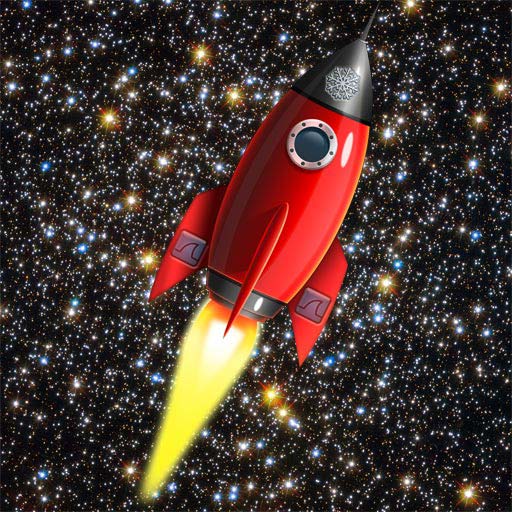
-
Open a Command Line Shell Session
(Press “Enter” to Execute Commands)
-
Enabling Latest Wireshark Apt PPA
sudo apt-add-repository ppa:wireshark-dev/stable
If Got “User is Not in Sudoers file” then Look: Solution
sudo apt update
For the Latest Ubuntu Non LTS release, if “Not Found” then amend it manually:
sudo nano /etc/apt/sources.list.d/wireshark*.list
And for instance change “impish” in “hirsute”.
Ctrl+x to Save & Exit from nano Editor.
And last, Updated the Apt Sources again.

