The Guide Show How-to Add the Enlightenment 0.2x Stable PPA Apt Repo for Linux Ubuntu Based Systems.
Enlightenment started as a project to build a Window Manager for X11. That was way back in 1996. It has grown much since. It still produces this Window Manager, but it has evolved to also cover Mobile, Wearable and TV UI needs for projects such as Tizen as well as traditional the “desktop” UI.
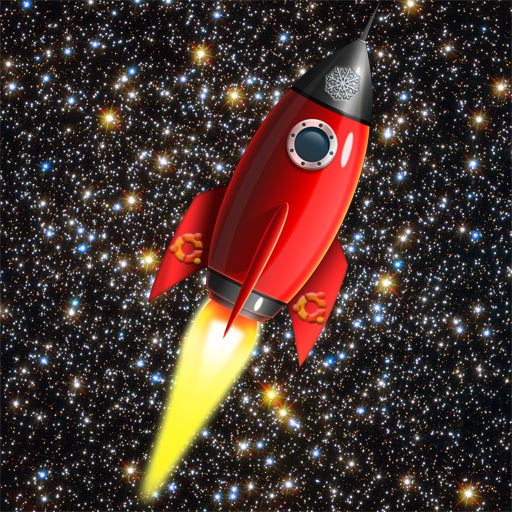
-
Open a Command Line Console Session
-
Enabling the Enlightenment 0.2x Apt PPA
sudo apt-add-repository -y ppa:niko2040/e19
If Got “User is Not in Sudoers file” then Look: Solution
-
Refreshing Apt Repositories
sudo apt-get update

