The Tip Show How-to Add the SageMath PPA Apt Repository for Linux Ubuntu Based GNU Desktops.
SageMath is built out of nearly 100 open-source packages and features a unified interface.
SageMath can be used to study elementary and advanced, pure and applied mathematics.
This includes a huge range of mathematics, including basic algebra, calculus, elementary to very advanced number theory, cryptography,
numerical computation, commutative algebra, group theory, combinatorics, graph theory, exact linear algebra and much more.
Finally, this Guide is Valid for All the Ubuntu Linux Based Distros like:
- Linux Mint
- Elementary OS
- Zorin OS
- Kde Neon
- Linux Lite
- Lubuntu
- Kubuntu
- Xubuntu
- Bodhi Linux
- Ubuntu Kylin
- Ubuntu Mate
- Peppermint OS
- Pop!_OS
- LXLE Linux
- Ultimate Edition
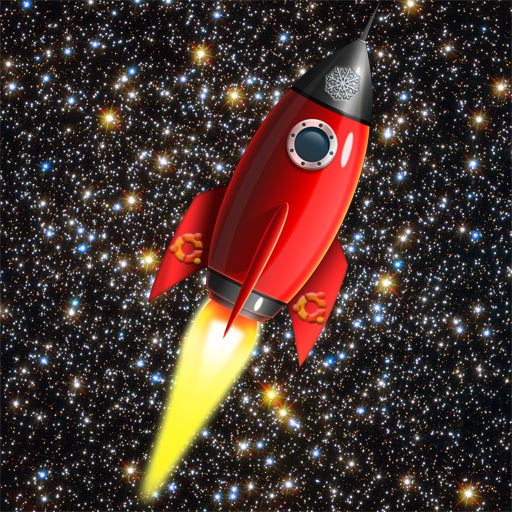
-
-
Open a Command Line Console Session
-
Enabling the SageMath Apt PPA
sudo su -c "apt-add-repository -y ppa:aims/sagemath"
If Got “User is Not in Sudoers file” then Look: Solution
-
-
Refresh Apt Repositories
sudo apt-get update
If 404 Not Found for Ubuntu 18.04+ based then Edit the Repo with:sudo nano /etc/apt/sources.list.d/aims-ubuntu-sagemath*.list
And for Instance Change ‘bionic’ in ‘xenial’.
Ctrl+x to Save & Exit from nano 🙂

