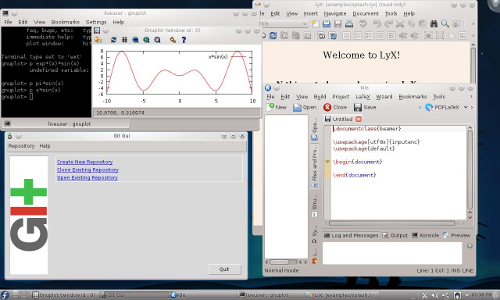Downloading & Preparing Fedora 21 Scientific Installation Media
Here Below Guide to How-to Download and Prepare for Installation the Latest Linux Fedora 21 Scientific Live KDE Desktop 32/64bit ISO by Bittorrent.
Linux Fedora Scientific currently ships with available numerous Applications and Libraries.
These range from libraries such as the GNU Scientific library, the SciPy libraries, tools like Octave and xfig to typesetting tools like Kile and graphics programs such as Inkscape.
The current set of packages include an IDE, tools and libraries for Programming in C, C++, Python, Java and R.
Also included along with are libraries for Parallel Computing such as the OpenMPI and OpenMP.
Tools for Typesetting, Writing and Publishing are included.
To Get the Linux Fedora 21 ISO You will Need a Bittorrent Client like Transmission, uTorrent, Bittorrent or the Opera Browser.
After Download the .torrent File Simply Double-Click on It and You Should be Prompted to Launch the Bittorrent Client App.
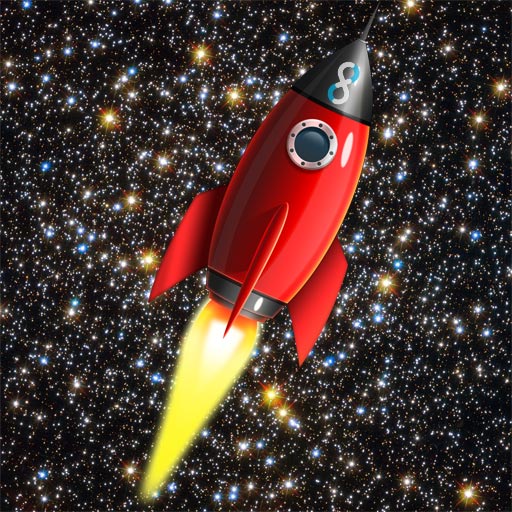
-
Download Linux Fedora 21 Live Scientific i686 by Torrent
-
Download Linux Fedora 21 Live Scientific x86_64 by Torrent
Burning Linux Fedora Media ISO to CD/DVD
- Burning Linux Fedora ISO to CD/DVD on Windows 8
- Burning Linux Fedora ISO to CD/DVD on Windows 7
- Burning Linux Fedora ISO to CD/DVD on Linux
- Burning Linux ISO to CD/DVD on Mac OS X