Adding Mono Rpm Repo for EL
The Tip Show How-to Add the Mono Rpm Repository for Enterprise GNU/Linux.
Mono is a Microsoft sponsored and Open Source implementation of Microsoft’s .NET Framework based on the ECMA standards for C# and the Common Language Runtime.
So this Guide is Valid for All the RPM Based Distros like:
- Fedora
- RedHat Enterprise Linux
- CentOS
- openSUSE
- Mageia
- Oracle Enterprise Linux
- Scientific Linux
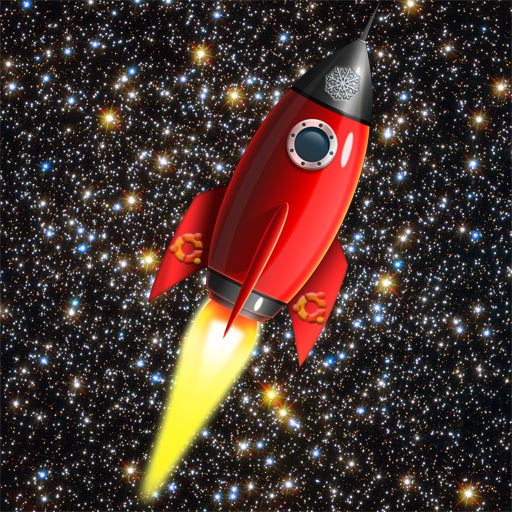
-
How-to Quick-Start with Command Line on GNU/Linux:
-
Adding GPG Key
Run:su -c 'rpmkeys --import "http://pool.sks-keyservers.net/pks/lookup?op=get&search=0x3fa7e0328081bff6a14da29aa6a19b38d3d831ef"'
-
Enabling the Mono Stable Rpm Repository
-
8 Enterprise Setup
Use this Setup also for Fedora 29+, Mageia, openSUSE:
(On the latest Fedora, openSUSE, Mageia you may directly try Installing it cause the Mono Package may be already Updated):su -c 'curl https://download.mono-project.com/repo/centos8-stable.repo | tee /etc/yum.repos.d/mono-centos8-stable.repo'
-
7 Enterprise Setup
su -c 'curl https://download.mono-project.com/repo/centos7-stable.repo | tee /etc/yum.repos.d/mono-centos7-stable.repo'
-
6 Enterprise Setup
su -c 'curl https://download.mono-project.com/repo/centos6-stable.repo | tee /etc/yum.repos.d/mono-centos6-stable.repo'
-

