Adding Mono Apt Repo for Debian
The Tip Show How-to Add the Mono Apt Repository for Debian GNU/Linux.
Mono is a Microsoft sponsored and Open Source implementation of Microsoft’s .NET Framework based on the ECMA standards for C# and the Common Language Runtime.
Finally, this Guide is Valid for All the Debian Based Distros like:
- Kali
- Deepin
- MX Linux
- antiX
- Parrot
- Netrunner
- Voyager Debian
- SparkyLinux
- MakuluLinux
- Elive Linux
- LMDE
- CrunchBang
- Parsix
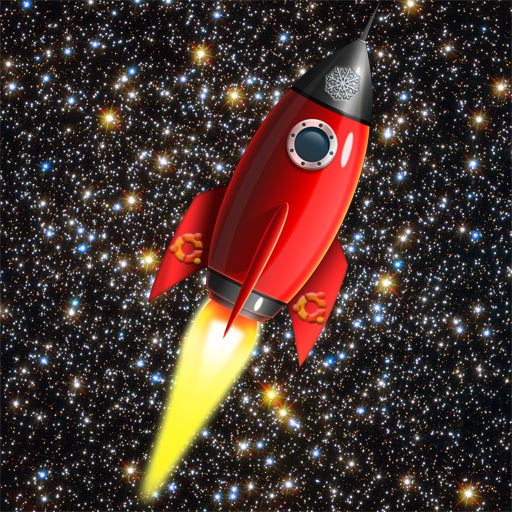
-
How-to Quick-Start with Command Line on Debian:
First Update the Apt Repo Sources with:
sudo apt update
Authenticate with the User Admin Pass.
If Got “User is Not in Sudoers file” then see: How to Enable sudo. -
Installing Requirements
Simply play:sudo apt install gnupg ca-certificates apt-transport-https
-
Adding GPG Key
Run:sudo apt-key adv --keyserver hkp://keyserver.ubuntu.com:80 --recv-keys \ 3FA7E0328081BFF6A14DA29AA6A19B38D3D831EF
-
Enabling the Mono Stable Apt Repository
-
10+ Debian Setup
Use this Setup also for Testing, Sid, and Kali:echo "deb http://download.mono-project.com/repo/ubuntu stable-focal main" | \ sudo tee /etc/apt/sources.list.d/mono-official.list
-
9 Debian Setup
echo "deb http://download.mono-project.com/repo/ubuntu stable-bionic main" | \ sudo tee /etc/apt/sources.list.d/mono-official.list
-
8 Debian Setup
echo "deb http://download.mono-project.com/repo/ubuntu stable-bionic main" | \ sudo tee /etc/apt/sources.list.d/mono-official.list
-
-
Refreshing Apt Repositories
sudo apt update

